In the world of internet technology, security is one of the most important topics for any website owner. Making sure your WordPress site is secure is something that should be regularly done. While WordPress’ core software is already secure, there’s a lot that can be done to keep your site even more secure. Here are our tips on how to keep your WordPress site secure.
Use Strong Passwords
Passwords are one of the main forms of website security. However, they are also one of the most overlooked parts of site security. Make sure that no one who has access to your website is using a plain password. A plain password looks something like “password” or “pass123”. They are something that is easily remembered and easy for hackers to guess.
It’s important that anyone who has admin access to your website is using a complex password. This is a password that has an uppercase letter, a number, and a symbol like # or &.

Another option is to use an auto-generated password. These have a variety of numbers, random letter combinations, and special characters. Using complex passwords will make it much harder for hackers to gain access to your website.
Choose a Good Hosting Company
Picking a good hosting provider is one of the easiest ways to ensure your site is secure. Even though there are a lot of companies that are cheap and can save you money, it’s not worth it in the long run. Cheap hosting companies won’t have the additional security layers that you’ll want in a hosting provider. Spending a little extra money on a quality hosting company will give you additional security benefits that will automatically be applied to your site.
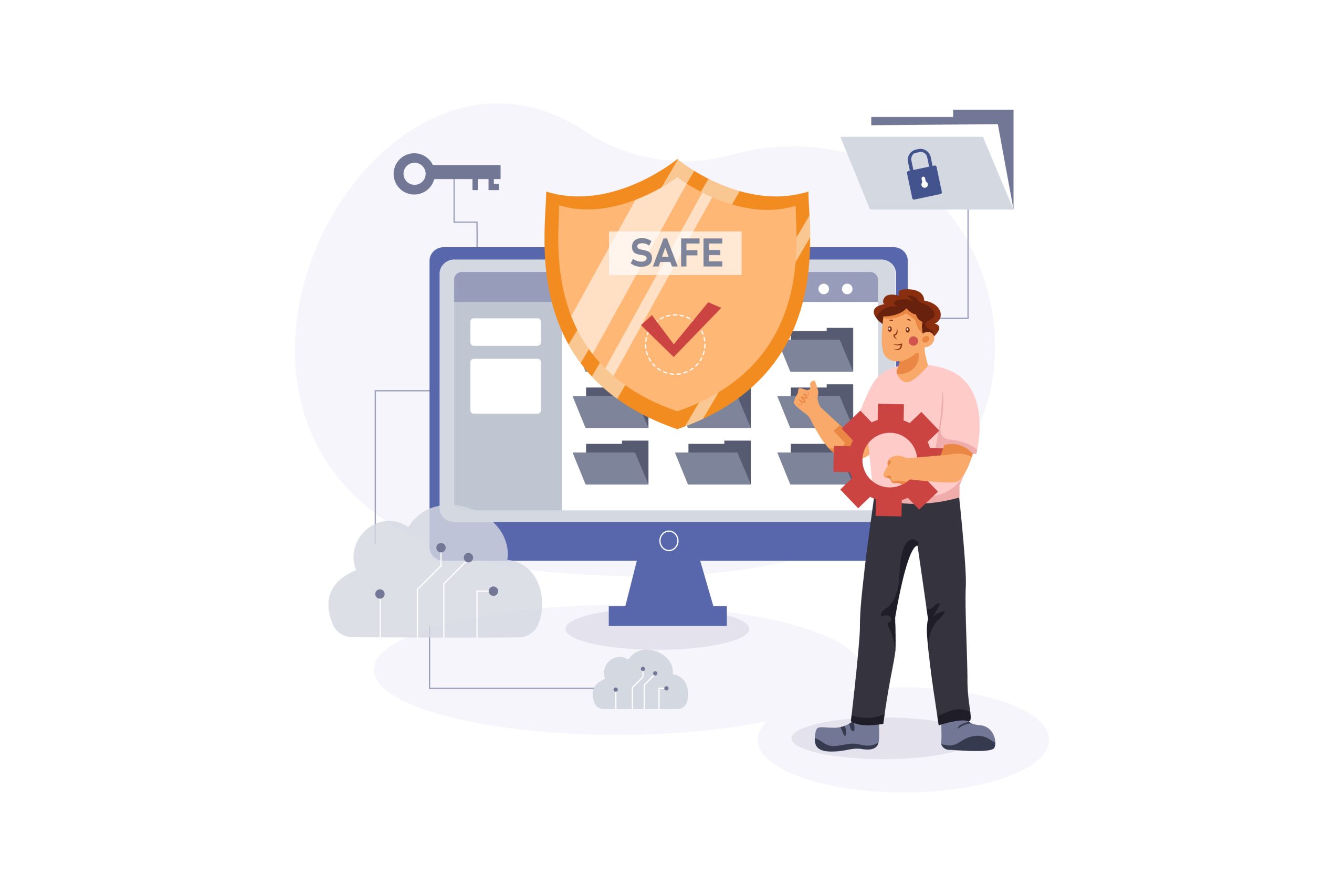
Move Your Site to SSL/HTTPS
SSL, or secure sockets layer, ensures that sensitive information is encrypted before being transferred between the user’s web browser and your web server. This makes it much more difficult to read for hackers, and makes your site more secure.
At first, SSL was required in order to make websites secure for specific actions like processing payments. Now, SSL has been recognized as something that makes any site more secure. Google, for example, provides sites that have SSL certification a higher place within its search engine.
Once you have SSL, your website will use HTTPS instead of HTTP. As a result, this will give you the padlock sign next to your web address in your browser. This helps your users feel more secure while they are using your website. Almost every hosting provider will offer a free “Let’s Encrypt” SSL certification that you can install onto your website. If your website doesn’t accept any sensitive information, then you don’t need to worry about SSL.
Limit Your Site’s Login Attempts
The default setting on WordPress allows users to attempt to log in as many times as they need. This can be nice if you have a hard time remembering where you put that capital letter. However, it also gives hackers an unlimited number of attempts to try and break into your site. An easy way to take care of this is to limit the number of times someone can try and log in to your website. You can install a WordPress login limit plugin that will allow you to select how many attempts a user gets.
Update Your WordPress Version
Keeping WordPress up to date is one of the easiest ways to keep your site secure. Every update, the developers will make some changes. These changes often include updates to security settings and features. Keeping up with these updates will help protect your website against hackers and attacks. In addition, make sure you’re updating your plugins and theme regularly. WordPress will automatically download any minor updates. For major updates, you will need to download it manually from the admin dashboard.

Don’t Use Cracked/Stolen Themes
When choosing a WordPress theme, always use a theme directly from WordPress. Cracked or nulled themes are WordPress premium themes that are hacked and are available via illegal methods. They can be very dangerous for your site and may contain malicious codes. These codes could destroy your site or gain access to your admin login information.
If you want to use a premium theme, make sure it comes straight from the WordPress website. Premium themes look professional and highly skilled developers work hard to code them with security in mind. This is another example of spending some extra money to ensure your site’s security.
When it comes to securing your WordPress site, there are many ways that you can ensure it’s safety. Although WordPress is already a very secure place to house your site, there’s always more you can do. Starting with these tips will help keep your WordPress site secure. Click here to find out why Webaholics recommends WordPress for your website.
Are you a Webaholics client? Talk to us today about how we keep your WordPress site secure!
Do you want to get your WordPress site up and running? Call us at (801) 890-3839 or email us at info@webaholics.co to get a quote!









Recent Comments